I wasn’t really planning to use this site for anything but as a base for my other blogs running on WP Multisite, but I wanted to share some of my recent processes and such around my notebook archives.
Step 1 was to scan my notebooks. I’ve started with all my pocket notebooks that I could find and fired up my old all-in-one with a flatbed scanner and got to work. The results look pretty in my Dropbox folder.
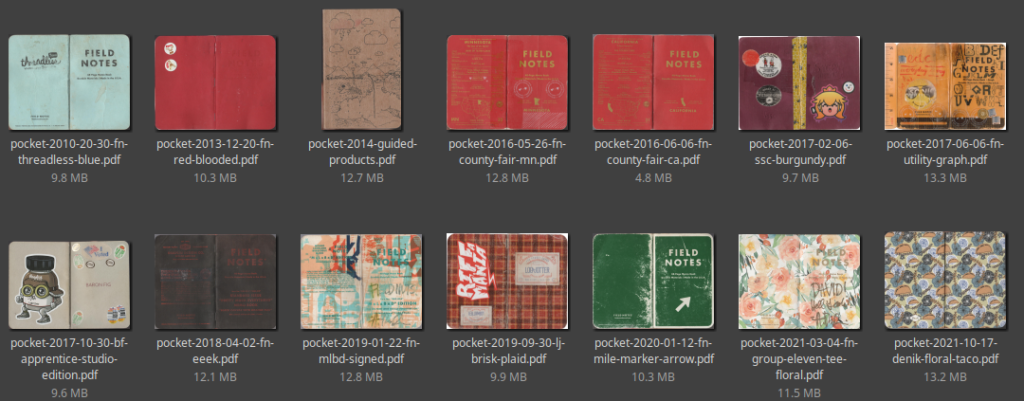
The next steps are a mix of methodologies and experiments based on some reading from various sources. One was this post from Austin Kleon about indexes and organizing what you have what you have. Other tabs open while formulating this idea included this post about rereading notebooks (also from Austin Kleon), a Ryan Holiday post on a notecard system referenced from one of Austin’s posts, and Maggie Appleton’s beautiful sketch notes on Building a Second Brain.
Step 2 was basically going through each notebook and indexing the contents in a text file. Luckily, my recent notebooks are already indexed on the first page and I can use that to quickly flesh out the text file. Older notebooks not so much. Either way, I still go through each one and take additional notes on the content. For example:
./pocket-2016-05-26-fn-county-fair-mn.txt
1 Index
2-3 Calendar/Events
4 To-Do
5 Stickers
6-7 Doomtree autographs
8 sticker
9 Story logic #mensa2
10-11 Numcross
12-13 Work UX notes
13 lockup quotes
14 Tetra drop #mensa3
15 Sammus autograph
...In this notebook, I had a few pages of puzzles that I used in the writing of some of the books from my Mensa book series. For simplicity, I decided to use hashtags to tag entries that are related to projects. I’m a Linux nerd with some command-line proficiency, so now I can quickly look across all my notebook indexes at once for project pages using grep:
$ grep -r "#mensa3" ./
./pocket-2016-05-26-fn-county-fair-mn.txt:14 Tetra drop #mensa3
./pocket-2016-05-26-fn-county-fair-mn.txt:23 Tetra drop #mensa3
./pocket-2016-05-26-fn-county-fair-mn.txt:25 Tetra drop #mensa3 #mensa4
./pocket-2016-05-26-fn-county-fair-mn.txt:26 pent words #mensa3
./pocket-2016-05-26-fn-county-fair-mn.txt:40 word puzzles "rings of saturn" #mensa3 #mensa4
./pocket-2016-05-26-fn-county-fair-mn.txt:41 story logic #mensa3
./pocket-2016-05-26-fn-county-fair-mn.txt:42-43 symbol sums #mensa3
./pocket-2016-05-26-fn-county-fair-mn.txt:44-45 story logic #mensa3Not a great example just yet because these are all in one notebook, but the idea will be that I can see which other notebooks might also contain relevant content. I have a larger format notebook yet to be scanned that will surely add to this.
I’m not sure if this is step 3 or step 2B now that I am sort of doing it during step 2, but I am pulling out to-do list items and recommendations from the notebooks as I go through them as well. I’m using hashtags here as well to categorize, but instead of individual lists from each notebook, I am doing one specific to-do text file. Here I can also use grep to filter, both by category alone as well as filtering out ‘done’ items:
$ grep -r "#food" ./
./to-do.txt:[x] Try eggs with sriracha #food
./to-do.txt:[ ] Put down the fork between bites while eating #selfcare #food
./to-do.txt:[ ] Try delicata squash #food
./to-do.txt:[ ] Marcella Hazen's (sp?) Chickpea Soup recipe #food
./to-do.txt:[x] Try pickling beets #food
./to-do.txt:[ ] "DFW Dine-In" #food
./to-do.txt:[x] Virgin Olive Oiler #food
$ grep -r "#food" ./ | grep '\[ \]'
./to-do.txt:[ ] Put down the fork between bites while eating #selfcare #food
./to-do.txt:[ ] Try delicata squash #food
./to-do.txt:[ ] Marcella Hazen's (sp?) Chickpea Soup recipe #food
./to-do.txt:[ ] "DFW Dine-In" #foodCool! I know this will come in handy when I get to all the taco recommendations in my notebooks from folks.
So anyway, that’s my current process. I’ll likely tweak it along the way as I learn new techniques and ideas from others and start having the focus to apply those ideas to my archive.
Leave a Reply